Weekly Sellers Report
To schedule a photoshoot or check availability, go to: /realestate/#get_a_quote.
Weekly Reports
We can automatically send weekly reports summarizing the website traffic each single property listing is receiving. The report shows items like how many visits this site received, page views, video plays, where the traffic is coming from, and more.
For even more in-depth reporting and demographic data learn more about our integration capabilities with Facebook.
How to setup:
- Once an order is active, on the order details page, enter a listed date.
- Upon entering a listed date, new option will appear immediately above that field called “Weekly Sellers Report”.
- Enter the email addresses (separated by a comma) that you would like to have this report sent to.
How to stop the report:
- Mark the listing Sold or Inactive
- Add a sold date
- Clear the list of email addresses entered in the “Weekly Sellers Report” box