How do I upload a custom PDF flyer
If you need us to re-send your activation code, go to: /go/login/activate/.
PDF Flyers:
Although we provide a professionally designed flyer to go with each single property website, we understand that you may have a different design you prefer.
In this case, you can upload your very own flyer to replace the one we provide. Here are the steps:
How you can add a custom flyer:
- Login to your Qwikvid account, at: qwikvid.com/go/login/
- Click on the address or "order title" of the listing you whish to change.
- Look for a drop-down menu labeled "Select upload type".
- Select "PDF Flyer" from the options.
- Browse to the location when you have a copy of your custom PDF flyer.
- Save your changes