How to setup Facebook Business Manager with Qwikvid
To get started with Facebook Business Manager, go to: business.facebook.com.
About Business Manager
Business Manager is a free Facebook platform that helps advertisers integrate Facebook marketing efforts across their business and with external partners. With Business Manager, you'll be able to run and track your ads, manage assets such as your Pages and ad accounts, and add an agencies or marketing partners to help manage your business.
Creating a Business Manager doesn't mean you're transitioning profiles, but instead, you're creating a central space to manage your business separate from your personal Facebook profile. You'll manage your Pages and ad accounts in Business Manager once you create it, so you'll never have to worry about mixing business content with your personal content. To get connected:
If you have a Facebook Business Manager account
- Go here to learn how to find your Pixel ID.
- Add your Facebook Pixel ID to your company settings on your Qwikvid profile.
How do I sign up for Business Manager?
- Go to: https://business.facebook.com
- Click Create Account.
- Enter a name for your business, select the primary Page and enter your name and work email address.
Note: If you don't yet have a Page for your business, create one.
- Move through the rest of the onboarding flow by entering the rest of the required fields.
- Learn how to add people to Business Manager.